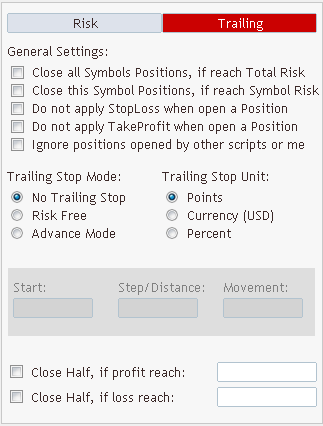Risk Management Expert
VFSMarkets Risk Management Expert
A good risk management tool can help you on the journey to successful trading. We believe our Risk Management Expert is the best available. It guides you towards the trading volume you need to set in order to remain within your risk tolerance.
VFSMarkets Risk Management Expert is available as a free tool to our clients for all Real and Demo accounts. It will be installed automatically when installing our desktop platform and will work with or without live trading permission.
Supported Risk Management Methods
Our risk management tool supports 3 famous methods of risk management:
Fixed Lot
In this method, the Risks will be calculated based on the Capital of the account (the result of Deposit + Withdrawal). You can only choose the entry volume (in Lot) in this mode, and the StopLoss will be calculated automatically.
Balance Percentage
As the name shows, the Risks will be calculated based on Account Balance and you can adjust your entry risk by setting the Lot, StopLoss price, or StopLoss points.
Equity Percentage
In this mode, everything is the same as the Balance Percentage mode except all the Risks will be calculated based on the Account Equity.
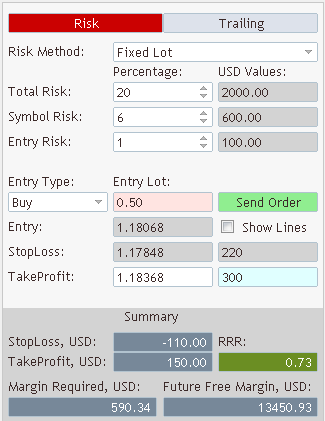
What Is a Trailing StopLoss?
A trailing stoploss order adjusts the stop price at a fixed percentage, currency value, or the number of points below or above the market price of a stock to lock in profit.
VFSMarkets Risk Management Expert has some essential Trailing Stop methods to control and protect your capital in high volatility market movements. To use the Trailing Stop feature, you need to give live trading access to the Expert and keep your platform and chart open and connected to the internet.
How it works: